IVR Use Cases
Setting up your IVR account is quick and easy
- Log In : Access your IVR system dashboard by logging in with your credentials.
- Navigate to Call Modes : Locate the call modes section in the dashboard menu.
- Holiday Schedule: Navigate to the holiday schedule section.
- Save and Apply: Save the holiday schedule to ensure the IVR system uses the correct call flow on these dates.
- Access Working Hours Settings: In the dashboard, find the working hours settings.
- Email Notifications: Find the email alerts or notifications section in the dashboard.
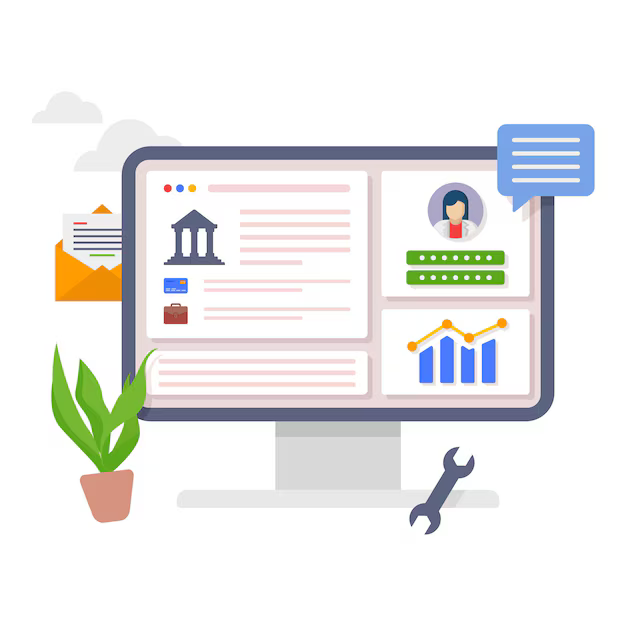
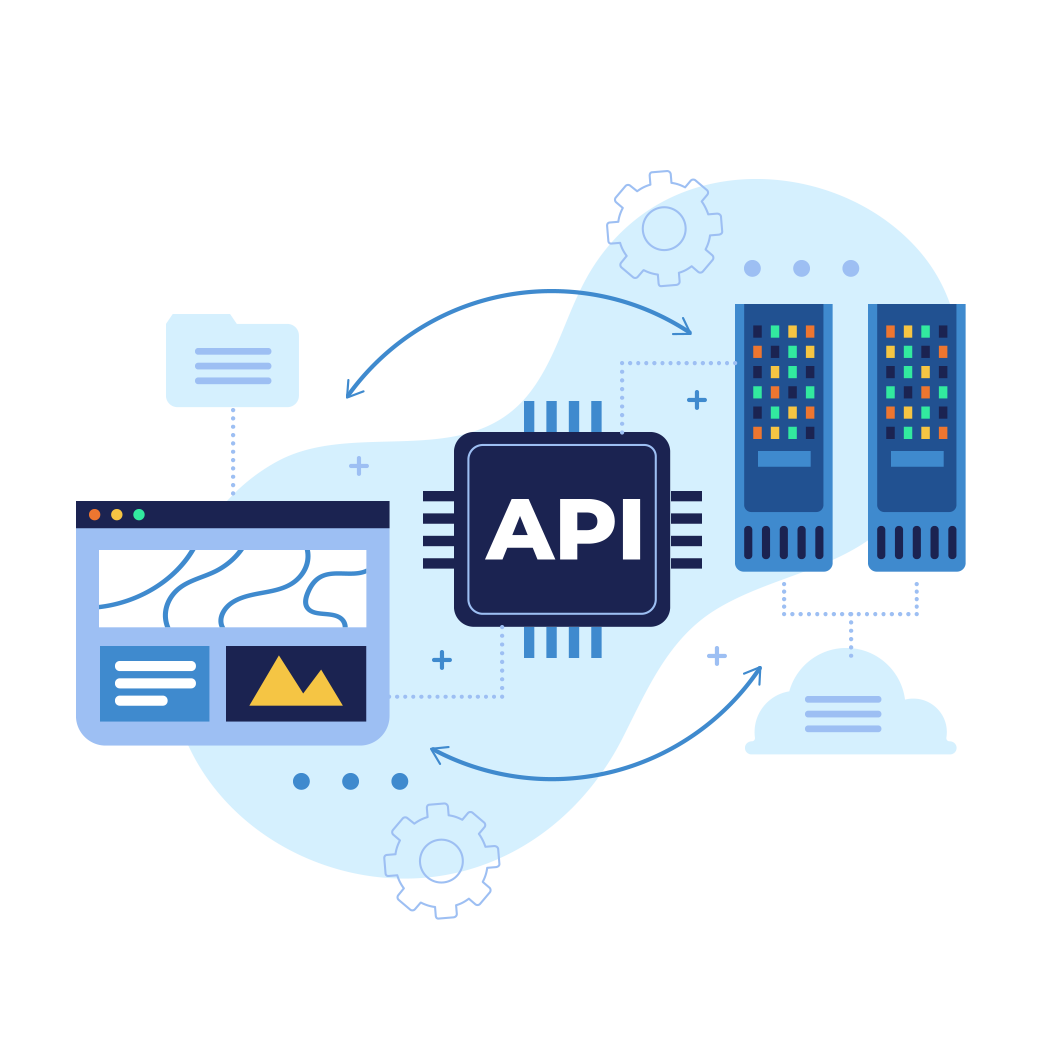
Enhancing IVR Services through API Integration
- Customer Information Retrieval : Fetch customer data from CRM systems to provide personalized service.
- Payment Processing : Integrate with payment gateways to handle transactions directly through the IVR system.
- Appointment Scheduling : Allow customers to book, reschedule, or cancel appointments by integrating with scheduling systems.
- Skills-Based Routing: Direct calls to the most appropriate agent based on the nature of the inquiry, by integrating with workforce management systems.
- Personalization: Offer personalized interactions by accessing customer history and preferences.
IVR systems have user management features to improve customer experience and streamline operations.
- Personal Information : Users can update their personal information (e.g., address, phone number).
- Preferences : Users can set preferences for contact methods, notification settings, and language choices.
- Real-Time Feedback : Allows users to provide feedback during the call, which can be immediately addressed.
- Custom Alerts : Users can set up personalized alerts for specific events, such as payment due dates or low balances.
- Data Encryption : Ensures all user data is encrypted to protect against unauthorized access.


IVR's Multi-Language Support Boosts User Experience and Accessibility
- Initial Prompt : Allow users to select their preferred language at the beginning of the call. For example, "Press 1 for English, Press 2 for Spanish."
- Persistency : Remember the user's language preference for future interactions if they are frequent users.
- Voice Prompts : Record prompts in multiple languages using native speakers to ensure clarity and authenticity.
- Text-to-Speech (TTS): Utilize TTS engines that support multiple languages to dynamically generate prompts.
- Quality Assurance : Regularly review and update language prompts to ensure they remain accurate and culturally appropriate.
IVR's Real-Time Call Recording Instantly Capture and Store Conversations
- Automated : Automatically start recording when a call begins.
- Manual : Allow agents to start/stop recording manually during the call.
- Secure Storage : Ensure recorded calls are stored securely to protect sensitive information.
- Searchable Archives : Implement a system for easy retrieval of recorded calls using metadata like date, time, caller ID, agent ID, etc.
- CRM Integration : Link recorded calls with customer profiles in the CRM system for a holistic view of customer interactions.


IVR dashboards help manage and analyze service performance with real-time insights.
- Call Volume: Monitor the number of incoming and outgoing calls.
- Call Duration: Track the average and total duration of calls.
- Peak Call Times: Identify the times of day when call volumes are highest.
- Call Logs: Access detailed logs of all calls, including caller ID, call duration, and call outcome.
- User Activity Logs: Track user activity within the dashboard for security and auditing purposes.

